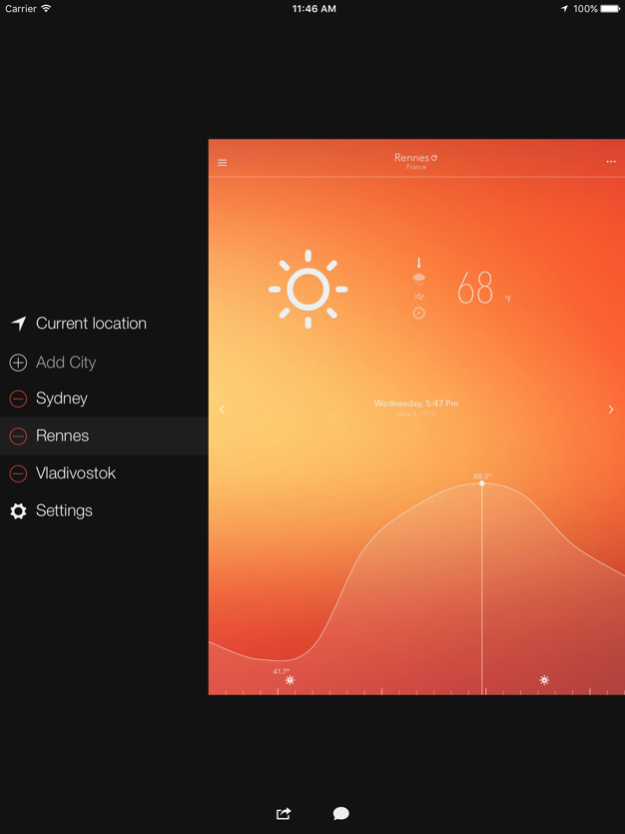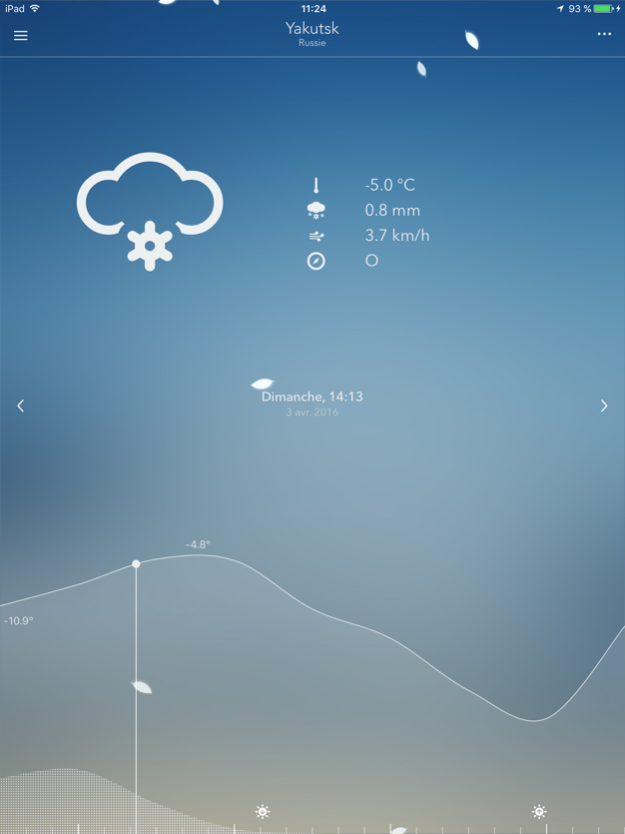Nice Weather 2 3.4.0
Continue to app
Free Version
Publisher Description
The Weather, with simplicity in mind
Nice Weather was designed with simplicity in mind to provide a clean and simple way to check the weather forecast.
Wonderful features
----------------------
- Up to 5 days forecast for your location and added cities (limited to 1 city in free version)
- Magnificent gradients and particle effects depending on the weather
- Interactive visualization of temperatures and precipitations
- Sunrise and sunset cues
- Multiple units
- Automatic forecast update
- Customizable interface
Usage hints
----------------------
- Slide your finger along the graph to see the evolution of the forecast
- Slide on the time label or use the arrows to change days
- Tap on center icons (thermometer, cloud, wind, compass) to change value
- Tap on value label to switch between units
- Tap on top-left icon to add cities and customize settings
- The particles are moving depending on the speed and direction of the wind
- Shake your device to refresh forecast
Credits
----------------------
Weather data provided by OpenWeatherMap (http://openweathermap.org/).
Privacy Policy
----------------------
http://alexiscreuzot.com/apps/nice-weather-2/privacy.html
Special thanks
----------------------
Hillrich Stephan Müller (German Translation)
Jeremy Paul (Design advices)
Feb 27, 2019
Version 3.4.0
- Improved interface for newest devices
About Nice Weather 2
Nice Weather 2 is a free app for iOS published in the Astronomy list of apps, part of Home & Hobby.
The company that develops Nice Weather 2 is Alexis Creuzot. The latest version released by its developer is 3.4.0.
To install Nice Weather 2 on your iOS device, just click the green Continue To App button above to start the installation process. The app is listed on our website since 2019-02-27 and was downloaded 2 times. We have already checked if the download link is safe, however for your own protection we recommend that you scan the downloaded app with your antivirus. Your antivirus may detect the Nice Weather 2 as malware if the download link is broken.
How to install Nice Weather 2 on your iOS device:
- Click on the Continue To App button on our website. This will redirect you to the App Store.
- Once the Nice Weather 2 is shown in the iTunes listing of your iOS device, you can start its download and installation. Tap on the GET button to the right of the app to start downloading it.
- If you are not logged-in the iOS appstore app, you'll be prompted for your your Apple ID and/or password.
- After Nice Weather 2 is downloaded, you'll see an INSTALL button to the right. Tap on it to start the actual installation of the iOS app.
- Once installation is finished you can tap on the OPEN button to start it. Its icon will also be added to your device home screen.